What document should I use to make payment to the supplier? How to process payment to a supplier for purchased goods and additional services provided? Accounting for settlements on advances issued
In the article we will understand who the suppliers are, why account 60 is needed and what transactions reflect settlements with suppliers and contractors.
Suppliers are organizations that supply inventory and other assets, as well as provide various types of services and perform certain work. To account for settlements with suppliers, accounting account 60 is used.
Account 60 – that is, it simultaneously records the assets and liabilities of the enterprise. What are assets and liabilities and what applies to them - read. Next, let's look at how postings to account 60 reflect settlements with suppliers and contractors.
Accounting for settlements with suppliers
The credit of account 60 reflects the cost of goods shipped, work rendered, and services performed. The debit of account 60 records payment for goods, work, and services.
The debit of account 60 corresponds with the credit of cash accounts (accounts 50, 51, 52,55), the credit of account 60 corresponds with the debit of accounts for goods, materials, fixed assets, intangible assets and other asset accounts (account 41 , 10, 08, 43, 44, 20, 23, etc.).
Along with inventory items, the supplier also presents the corresponding primary documents: invoices, acts, invoices. Based on these documents, the accountant makes a receipt entry: D10 (41, 08,..) K60. The amount for which this entry is made must correspond to the specified total amount in the supplier’s documents minus VAT.
If the organization is a VAT payer, then the tax amount is allocated to a separate account. 19 wiring D19 K60. Next, VAT will be sent for deduction by posting D68.VAT K19. At the same time, you need to remember that posting in the direction of VAT deduction can only be done on the basis of an invoice presented by the supplier. If this document is not available, then you must either obtain it or receive the value at the total cost.
That is, when receiving something from a supplier, you need to split the receipt amount into two components: the amount excluding VAT and VAT. The amount excluding VAT is sent to the debit of asset accounts, VAT is allocated for reimbursement from the budget (direction for deduction).
If the organization is not a VAT payer, then the amount is not divided into components; the received values are accounted for at the total cost indicated in the documents.
There are two possible situations for mutual settlements with suppliers:
- Payment for goods, materials, etc. upon receipt of them;
- Transfer of prepayment (advance payment), on the basis of which the supplier makes the shipment.
In the first case, account 60 will behave as passive: at the time of receipt of the goods, the organization’s accounts payable to the supplier (liability of the enterprise) will be reflected on the credit of the account, and the repayment of debt will be reflected on the debit (reduction of liabilities).
In the second case, account 60 will behave as active: when an advance is transferred to the debit of account 60, a receivable from the supplier to the organization (asset) is formed, and this advance is offset against the loan (reduction of the asset).
Let's consider which transactions reflect the accounting of settlements with suppliers in both of these cases.
Payment upon receipt of goods and materials
In this case, we first receive assets, work, services from the supplier, and debit them to the corresponding account. After this, we pay for the delivery, repaying the debt. The wiring looks like this:
Postings to account 60:
Accounting for settlements on advances issued
The organization first transfers a certain amount of money - an advance, after which the supplier makes a delivery against this advance.
Accounting in this case will become a little more complicated. You will need to open an additional subaccount 2 “Advances issued” on account 60, while subaccount 1 will reflect settlements with the supplier in the general case.
When transferring an advance, its amount is credited to the debit of account 60/2 by posting D60/2 K50 (51, 52). After which the supplier delivers, provides services or performs work. The received values are debited to the corresponding accounts by posting D10 (41, 08...) K60/1.
The last posting is to offset the advance payment issued - D60/1 K60/2.
Subaccount 2 “Advances issued” is closed, the supplier and buyer do not owe each other anything.
Postings for accounting for advances issued:
Accounting for bills issued
Another possible way to pay for the services of a supplier is to issue him a bill of exchange, according to which the organization undertakes to pay the debt within the period specified in the bill.
There are cases when the supplier asks to repay the debt for the purchased product or service not to his current account, but to transfer payment of the debt to a third party. In such a situation, the supplier draws up an additional agreement to the contract or sends the buyer a letter indicating the details of the payee. Let's consider a simple example of reflecting a similar situation in the 1C program: Enterprise Accounting 8 edition 3.0.
In our example, the enterprise “Trading House “Complex” received goods from LLC “Monolit” in the amount of 451,350 rubles; the goods were capitalized, but were not paid. The supplier asked to repay the debt to the account of the organization Sozvezdie LLC by sending a corresponding letter to the buyer.
To reflect the fact of transfer of funds, open the section “Bank and cash desk”, item “Bank statements”
We create a document “Write-off from the current account” by clicking on the “Write-off” button. In the form that opens, fill in the type of transaction, in our case it will be “Payment to the supplier,” the date, select the recipient of the payment (according to the letter from the supplier), fill in the bank account, amount, contract number and cash flow item.
If you upload bank statements into the program from a client bank, you just need to check that all fields of the document are filled out correctly after uploading.

We post the document and look at the postings. There are no accounts payable to the payee at the moment, so the entry was generated as a debit to account 60.02, that is, the program reflects the fact of transferring the advance to the new supplier.

Now let’s create SALT for account 60 and see the loan debt to Monolit LLC

Next, you need to offset the debt between Sozvezdie LLC and Monolit LLC so that mutual settlements with each of the counterparties are closed. To do this, fill out the “Debt Adjustment” document.
Open the tab “Purchases”, “Settlements with counterparties”, “Debt adjustment”

And click the “Create” button

We fill out the document as follows:
- in the “Type of operation” field, select “Advance offset”,
- in the field “Credit advance payment” - to “Supplier”,
- in the field “On account of debt” - “Our organization to a third party.”
We indicate the date of offset and the organization, fill in the fields “Supplier” and “Third Party”.


Similarly, fill out the “Debt to a third party” tab

You can also use the “Fill” button on the top panel of the document, in which case both tabs will be filled in at once.
We post the document and look at the postings.
The activities of any enterprise are in one way or another connected with the acquisition of goods and services. Suppliers and contractors include enterprises that supply materials, raw materials and other goods and materials, as well as providing various services or performing various types of work. Let's look at typical transactions for settlements with suppliers and contractors in accounting.
Accounting for settlements with suppliers and contractors in accounting
Receipt of material assets, works, services from suppliers is carried out on the basis of concluded supply contracts, contracts, orders, electricity supply, etc.
Primary documents for accounting for settlements with contractors include invoices (TORG-12), acts of service provision, invoices and other documents issued by contractors and suppliers, as well as bank and cash payment documents:
To reflect information about settlements made with suppliers, a separate accounting account is used - 60. This account is active-passive, so in accounting it can be displayed both in credit and debit turnover:
- The debit of this account displays the amounts of fulfilled obligations - advance payments and full mutual settlement. It should be noted that the amounts of payments made are taken into account separately.
- The loan takes into account the cost of purchased goods and services. Lending is carried out on the basis of settlement documents received from the supplier.
Analytical accounting is carried out in the context of presented invoices. In addition, proper accounting for this account allows you to group suppliers by payment terms, uninvoiced deliveries, bill transactions, etc.
Get 267 video lessons on 1C for free:
Accounting for suppliers and contractors according to account 60
| Account Dt | Kt account | Transaction amount, rub. | Wiring Description | Base document |
| Postings and transactions reflected in the debit of account 60 | ||||
| 60 | 50 | 17 500 | Payment was made from the company's cash desk to the supplier for the material received (posting) | RKO |
| 60 | 51 (52) | 54 000 | Payment to the service provider by bank transfer was made in national (foreign) currency | Payment order, bank statement |
| 60 | 55-1 | 37 900 | The amount of an unused letter of credit has been written off in favor of the service provider | Payment order |
| 60 | 62 | 15 000 | Settlement of counter homogeneous claims was carried out | Accounting certificate-calculation |
| 60 | 66 | 105 000 | Accounts payable were converted into a short-term loan | Agreement |
| 60 | 67 | 94 000 | Accounts payable were converted into a long-term loan | Agreement |
| 60 | 76-2 | 28 900 | Admitted claims are withheld from funds that were to be transferred to the supplier's bank account | Claim certificate |
| 60 | 91-1 | 39 700 | Inclusion of overdue accounts payable in other income (the statute of limitations has expired) | Accounting certificate-calculation |
| 60 | 91-1 | 28 500 | A positive exchange rate difference was received, which is included in other income | Accounting certificate-calculation |
Postings for settlements with suppliers
| Account Dt | Kt account | Transaction amount, rub. | Wiring Description | Base document |
| Postings and transactions reflected on account credit 60 | ||||
| 07 | 60 | 480 000 | Equipment that requires additional installation has been registered | Transfer and Acceptance Certificate |
| 08 | 60 | 108 000 | Invoice accepted for payment for purchased fixed assets | Check |
| 10 | 60 | 45 800 | Posting of purchased materials | Receipt invoice |
| 15 | 60 | 32 750 | The expenses that were incurred during the procurement of inventories are taken into account (if account 15 is used) | Check |
| 19 | 60 | 6 666,66 | VAT is charged on capital assets recorded | Check |
| 20 (25, 26) | 60 | 105 000 | The cost of services performed is included in the main production (general production costs, general business expenses) | Invoice, certificate of completed work |
| 28 | 60 | 29 750 | Services were performed that were included in the costs of correcting the defect | Invoice, certificate of completed work |
| 41 | 60 | 89 000 | Posting of purchased goods | Receipt invoice |
| 44 | 60 | 18 500 | Marketing services were performed, which were subsequently included in sales expenses | Invoice, certificate of completed work |
| 50 | 60 | 16 800 | Overpaid funds were returned to suppliers in cash. | Receipt cash order |
| 51 (52) | 60 | 16 800 | Funds that were overpaid to the service provider were credited to the company's current (currency) account | Bank statement |
| 76-2 | 60 | 15 500 | The amount of claims against the supplier has been accrued | Accounting certificate-calculation |
| 91-2 | 60 | 25 000 | Accounts receivable for which the statute of limitations has expired have been written off | Accounting certificate-calculation |
| 91-2 | 60 | 68 500 | Accepted invoices for payment related to the disposal of fixed assets | Invoice, certificate of completed work |
| 91-2 | 60 | 88 000 | A negative exchange rate difference was accrued on accounts payable | Accounting certificate-calculation |
| 94 | 60 | 26 900 | The shortage received upon receipt of goods and materials from the supplier is reflected | Claim certificate |
| 97 | 60 | 12 800 | Debt to the supplier is included in deferred expenses | Claim certificate |
Account 60 is used in the accounting of an organization to reflect information about settlements made with suppliers and contractors for goods and materials received, as well as work performed and services rendered, their surpluses, transportation services received, and others.
The account is credited for the cost of goods accepted for accounting (work performed, services provided) and corresponds with the accounts for their accounting. In synthetic accounting, the account is credited on the basis of the supplier's settlement documents, regardless of the assessment of values in analytical accounting.
The account is debited for the amounts of fulfillment of obligations, including advances and prepayments (they are accounted for separately) and corresponds with the accounts in which funds are recorded.
Analytical accounting for accounting account 60 is carried out separately, in the context of each presented invoice. At the same time, it is necessary to organize this accounting in such a way as to ensure the receipt of the necessary information on suppliers for settlement documents that have not yet become due for payment, for suppliers for settlement documents that have not yet been paid on time, for suppliers for bills of exchange issued that have not yet become due for payment, by suppliers according to the loan received and others.
Among the subaccounts in accounting on account 60, the following are usually distinguished:
- — serves directly to reflect mutual settlements with creditors;
- — it reflects advance payments to suppliers;
- — a special sub-account for recording securities;
As well as accounts for accounting for mutual settlements in monetary units. and currency:
- — analogue for currency accounting;
- — analogue for calculations in conventional units;
- — analogue for calculations in conventional units.
Active or passive 60 count?
Since this accounting account can contain both accounts receivable and accounts receivable, account 60 is considered to be active-passive. That is, in the balance sheet of an enterprise it can refer to both an asset and a liability.
Example of a balance sheet for account 60
Let's give an example of a balance sheet for account 60 from the popular 1C program with full detail on sub-accounts and analytics:

For example, from the SALT it is clear that over the past year we paid the counterparty “Supplier LLC” 13,681 rubles, and received goods or services in the amount of 154,727 rubles. And the total debt on the final balance of the loan is 141,046, that is, our debt.
Basic accounting entries for account 60 with subaccounts
By debit of the account:
| Account Dt | Kt account | Contents of the operation |
| 60 | Repayment of debt to the supplier from the cash register | |
| 60 | Repayment of debt to the supplier in non-cash form | |
| 60 | Repayment of debt to the supplier in foreign currency | |
| 60 | Write-off of the amount of the used letter of credit for settlements with the supplier | |
| 60 | The offset of counter homogeneous claims is reflected | |
| 60 | 66 | Re-registration of a debt to a supplier into a short-term loan |
| 60 | 67 | Re-registration of a debt to a supplier into a long-term loan |
| 60 | Withholding the amount of an admitted claim from funds payable to the supplier | |
| 60 | Outstanding accounts payable included in other income due to the expiration of the statute of limitations | |
| 60 | on receivables in foreign currency included in other income |
By account credit:
| Account Dt | Kt account | Contents of the operation |
| 60 | Equipment requiring installation has been registered | |
| 08 | 60 | Supplier invoices accepted for payment for acquired non-current assets |
| 10 | 60 | |
| 15 | 60 | The purchase price of inventories for which settlement documents were not received from suppliers was taken into account |
| 15 | 60 | Costs associated with stockpiling are taken into account |
| 19 | 60 | VAT on capitalized assets |
| 20 | 60 | The cost of work (services) performed by contractors is taken into account in costs. |
| 60 | General production expenses include the cost of work (services) performed by contractors. | |
The company can pay the supplier in cash or by transferring funds to the supplier's bank account (non-cash payment). Payment in cash is made using the document Expenditure cash order.
Non-cash payment (transfer of funds to the supplier's current account) is recorded in the document Write-off of non-cash funds.
Documents can be drawn up on the basis of previously drawn up documents Receipt of goods and services. The transfer of funds to the supplier's current account is completed in two stages: execution and printing of a payment document (outgoing payment order) and execution of the actual transfer of funds from the company's current account to the supplier's current account (after receiving a bank statement).
This procedure for entering documents may occur if the enterprise does not plan revenues and does not control the expenditure of funds. If the enterprise needs to control the expenditure of funds, then the expenditure of funds is carried out in accordance with the approved application for the expenditure of funds. To implement this payment option in the program, in the Administration - Organizations and funds section, the Applications for spending funds checkbox must be checked.
Cash control can only be carried out at certain cash desks or current accounts. It is possible to define a list of those cash registers and current accounts, the flow of funds from which will be controlled. This is determined in the card of a specific cash register or current account.
To control the expenditure of funds, the document Applications for expenditure of funds is used.
How to plan and coordinate with management the expenditure of funds.
In order to use the mechanisms for planning and controlling the expenditure of funds, it is necessary that in the Administration - Organizations and funds section the Requests for expenditure of funds checkbox is selected.
It is also possible to control the expenditure of funds in accordance with established limits on the expenditure of funds. To implement such control, you should select additional checkboxes to control the limit in the Administration - Organizations and funds section.
The cash expenditure limit is set for a month and is detailed down to cash flow items (payment to suppliers, payment of salaries, business expenses, etc.). The list of cash flow items can be optionally supplemented by the user (section Finance – Settings and reference books – Cash flow items).
It is possible to set limits on the expenditure of funds for each division and for each organization.
It should be noted that if there is no need to control the expense for any cash flow item, then it still needs to be included in the tabular part of the DS Expense Limits document, and the control option “unlimited” should be set for it. It is possible to automatically fill out the tabular part of the document with all cash flow items or those cash flow limits that were set in the previous month.
The process of approval and approval of the application consists of the following stages.
- Preparation of an application by the payment initiator.
- Coordination of applications.
- Approval of applications (preparing applications for payment).
Preparation of an application by the payment initiator.
An application for spending funds is completed by the manager based on the delivery document. An application for spending funds can be created from a list or from a document form.
It is also possible to submit one application using several delivery documents or without specifying a payment document.

In a new application for the expenditure of funds, all data from the document on the basis of which the application is drawn up is filled in. The manager controls the correctness of filling out the data in the application, sets the expected date of payment and carries it out. The application is submitted in the status Not approved.

The manager can attach to the application printed copies of invoices issued by the supplier, delivery documents or any other documents that confirm the need to spend funds. To do this, use the Attached files mechanism (command on the form navigation panel). If an application must be paid, the manager can set it to high priority.
Coordination of applications.
The list of unapproved applications is submitted for approval to the head of the department (treasurer, financial director). To coordinate applications, a separate workplace is provided for Applications for approval (Finance section). Only those users who have the right (role) Approval of requests for spending funds will be able to approve applications.

In the list, you can select those unapproved applications for which the payment deadline is approaching. To do this, you need to select in the list by the status Not agreed and by the date of payment.
You can also separately consider applications that have the highest priority and applications for each organization.
When viewing applications, the head of the department (treasurer, financial director) sees in the list all the necessary information about the application: the amount of the application, the recipient, etc. Without opening the list, he can see the justification for the need to spend funds on the application (attached files). To do this, click the icon.
To approve (reject) several requests for payment, you can select the required requests in the list and select the appropriate commands:
- Coordinate requests – if it is necessary to coordinate requests for spending funds;
- Reject applications – if applications for spending funds should be rejected.
The application is submitted in the status Agreed. When an application is approved, the established limit on cash expenditure is monitored. The ability to approve requests over the limit is available to all those users who have the right to approval.
You can organize approval of the application by several persons. In this case, the application approval process can be organized in the 1C: Document Flow program, using the capabilities of joint use of the Trade Management and 1C: Document Flow programs.
Approval of applications (preparing applications for payment).
To approve applications, the user must have an additional role defined - Approval for payment of applications for spending funds. In the program, this role is set for the Treasurer access profile.
Information about approved applications is included in the payment calendar (Finance section).
The amount of agreed payments for applications is displayed in the All Expected column.

The financier analyzes the possibility of paying for applications on the specified day in cash or by transferring funds from a current account. The application can be opened directly from the calendar and the date and method of payment can be specified for it. That is, in accordance with the available cash balance in various cash registers and current accounts, the financier determines how best to pay for this application.
Directly from the calendar, you can issue an order to move funds (from another cash desk, another current account) or register the expected receipt of funds (receipt of additional loans, credits, etc.).
After specifying the date and method of payment, the financier approves the applications (sets the status For payment for them).
After final approval of applications, he checks the possibility of payment of applications. The amount for approved applications is displayed in the Payable column.

After approving the application (setting the status For payment), you can issue a payment document for spending funds.
After approval of the application, it is advisable to issue payment documents indicating the type of payment that was registered in the application. However, other types of payment are also allowed. For example, part of the application can be paid in cash, and part by transferring funds from the current account.
In case of cash payments, the document Cash receipt order is drawn up. The application for spending funds will be shown as a payment order in the list of cash outgoing orders. To fix the payment, just click on the Pay button. The information in the cash receipt order will be formatted in accordance with the data of the approved application.

Transfer of funds from the current account is processed in two stages:
- The payment order is drawn up and printed. The payment order is sent to the bank.
- The actual debiting of funds from the current account is recorded upon receipt of a bank statement on the movement of funds in the current account.
How to issue and print a payment document.
In the program, you can issue any type of payment document: Outgoing payment order, Transmitted Letter of Credit, Transmitted Collection order, etc. To register all these types of documents in the program, one document is used - Write-off of non-cash funds.
What type of payment document is drawn up for transfer to the bank is determined by setting the appropriate type in the document Write-off of non-cash funds.

The list of documents for which payment must be registered is displayed on the For payment list of documents Non-cash payments page.
If cash planning is not used (the Requests for cash expenditure checkbox is unchecked in the settings), then this list will display all those documents for which it is necessary to process cash expenditure: an order to a supplier, receipt of goods and services, etc.
If mutual settlements with the supplier are carried out as a whole under the contract (without detailing orders or invoices), then the list will display the amount owed to the supplier under the contract.

If the enterprise uses cash planning, then this list will display only approved applications for spending funds (applications with the status For payment).

To issue a payment document for debiting non-cash funds, you need to click the Pay button. The document Write-off of non-cash DS will be generated. The information in the document will be filled out in accordance with the approved application for spending funds. In the tabular part of the document, the settlement object (Agreement with supplier, Order to supplier, Receipt of goods and services) that was specified in the application for spending funds will be filled in.

After posting the document, the amount and currency of mutual settlements are automatically filled in. The currency of mutual settlements is determined by the currency of mutual settlements that was defined in the settlement object specified in the payment document. In our case, the object of settlements is the receipt document; it indicates the currency of mutual settlements, rubles, so the amount of mutual settlements will also be recorded in rubles.
The payment document is printed and sent to the bank. To correctly execute a payment order, you need to carefully check and, if necessary, correct all the details that are presented in the Purpose of payment field. To automatically fill in the payment purpose, use the Insert command. Using this command, you can fill out a list of those documents for which payment must be registered (indicated in the tabular part of the document as a settlement object).
How to register the fact of transferring funds from the company's current account to the supplier's current account.
After receiving a bank statement with a note indicating the transfer of funds from the merchant's current account to the supplier's current account, the Payment order checkbox is set to Posted by bank.

It is possible to set a group mark for the bank to carry out the selected list of payments.

Upon receipt of the bank statement, the accountant must perform the following actions.
- In the Non-cash payments list, set the bank account and period that are indicated for payments in the bank statement.
- Click the Unaccounted for Bank button. Only those payments that are not marked as carried out by the bank will remain in the list.
- Using the Receipt and Debit buttons, register those payments that need to be reflected in the bank statement.
- Select the list of all payments and click on the button Posted by Bank.
- In the dialog box that appears, set the date for making payments by the bank and click OK.
For all marked payments, the Posted by bank checkbox will be selected. To reconcile payments with the received bank statement, use the Statement by Day report, which is called by a hyperlink from the list.
It should be noted that the program provides the ability to automatically register payments using the Bank Client program. The program is launched by clicking the Exchange with bank button in the Non-cash payments list.
Mixed payment is also available. That is, part of the amount can be paid in cash, and part by transferring funds to the supplier’s bank account. In this case, on the basis of an application for the expenditure of funds (or a receipt document), two documents are drawn up: Expenditure cash order and Write-off of non-cash funds.
Information about payments to suppliers can be obtained in the Card of settlements with suppliers report. The report is called from the supplier card.

How to process a payment to a supplier in foreign currency by transferring funds to a foreign currency settlement account.
Registration of such a transaction makes sense only if settlements are made with a foreign supplier. The currency in which settlements with the supplier are made is determined in the agreement with the supplier. If contracts are not used, then the currency of mutual settlements is determined in the supplier's order or in the receipt document if the order is not placed with the supplier.

Funds must be transferred from the enterprise's foreign currency account to the supplier's foreign currency account.
This operation is executed using the document Write-off of non-cash DS with subsequent registration of payment (checking the Posted by bank checkbox) after registering the bank statement. A current account is selected in the document. It must indicate the currency in which funds need to be transferred to the supplier’s bank account. The currency of the current account may not coincide with the currency in which documents with the supplier are drawn up (supplier agreement, supplier order, delivery document). For example, mutual settlements with a supplier are carried out in euros, and funds are transferred in dollars. After completing such transactions, it is necessary to formalize the revaluation of currency funds. A revaluation document is created automatically when you perform Month Closing processing (Financial section). The program itself determines whether revaluation needs to be performed, automatically revaluates payments to suppliers, calculates exchange rate differences and assigns them to other income (or expenses).
 Arachidonic Acid: When Inflammation Benefits Arachidonic Acid in the Human Body
Arachidonic Acid: When Inflammation Benefits Arachidonic Acid in the Human Body Order on the right to sign primary documents
Order on the right to sign primary documents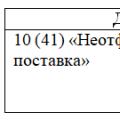 Accounting accounts 60.01. Expanded balance. Accounting for advances issued
Accounting accounts 60.01. Expanded balance. Accounting for advances issued